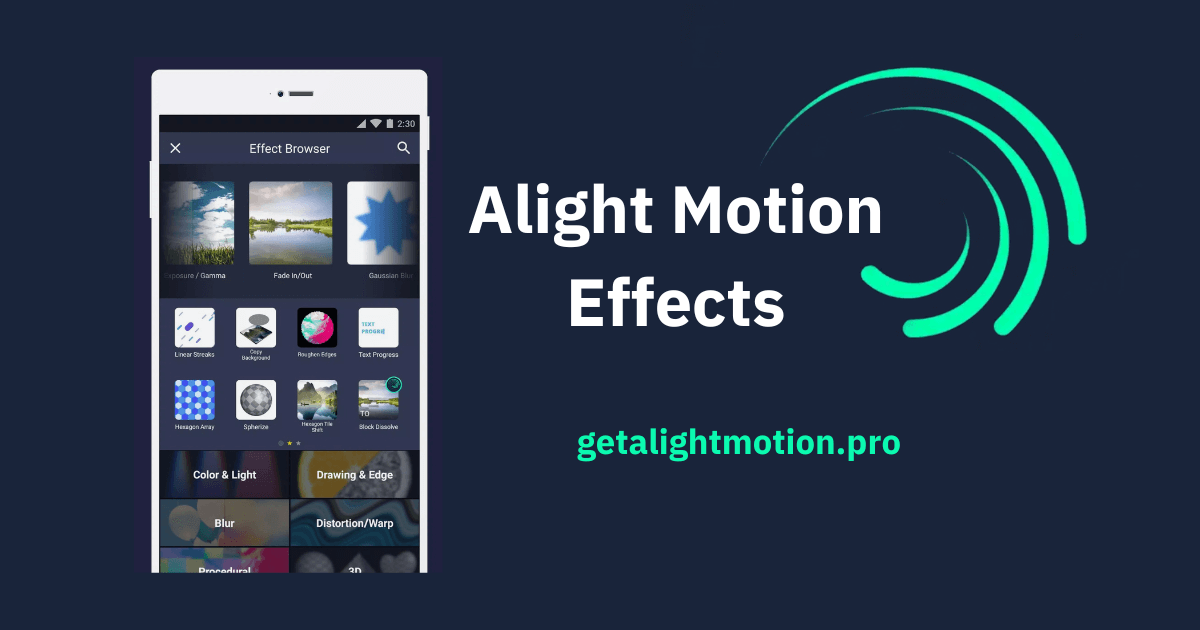Alight Motion gives you the opportunity to create stunning animation, motion graphics, video, and more from your smartphone.
Maybe you are thinking, how is this possible, all the advanced and professional features make this possible.
Doesn’t matter if you have a smartphone or laptop.
You can still edit animation or motion graphics from your smartphone.
Currently, without trendy effects, your animation, videos, and motion graphics are just normal videos.
Alight Motion has a huge effects library that will unlock endless creative potential.
To give your video a new attractive look Alight Motion’s effects are for you.
In this guide, we are here to answer all your questions about how to use Alight Motion effects.
Alight Motion Effects
Alight motion has more than 100 different effects in different categories. To find all the categories you can follow the below steps or guide.
Color and light effects
Color and light effects are to make your video visual more effective. You will get different types of color brightness/contrast, color temperature, color tune, hot color, and more.
Let’s assume you have selected color temperature, what do you do what this?
So many things you can do such as enhanced visual appeal, consistency across clips, realistic lighting, creative effects, improved subject appearance, mood setting, correction of lighting issues, and professional quality.
This is just about one effect. If a single effect can do this then how much all the effects can do?
To give your videos more visual appeal, explore all the effects and use what you love.
Blur
A perfect effect to give your video a stylish and dreamy look.
So many blur effects out there.
You can choose any of them such as inner blur, lens blur gaussian blur, etc.
Not only this, there are so many benefits of using the blur effect also that make your video highlighting, cool lighting simulation, creativity, and experimentation.
3D
Adding depth and giving a video a 3D look is easy now.
Alight Motion has a 3D effect that you can use smoothly from your smartphone.
The 3D illusion capabilities of Alight Motion are not hard to use.
Some 3D effects are like heart, cude, flip layer, box, etc you can find from Alight Motion’s effect library.
Matte/Mask/Key
Here you will get all the advanced and powerful effects of Alight Motion.
These effects are used for specific points of your video such as specific colors, isolates, etc.
Under this category, some advanced effects are wipe, chroma key, vignette, etc.
Use these wisely to make your video more and more stunning.
Move/Transform
These effects will help you to make your video or its elements move smoothly.
This category includes effects like auto shake, move along the path, offset, spin, swing, and oscillate.
This is why, this category is known as the move/transfer category.
You can also find the categories listed below here.
- Procedural
- Opacity/Visibility
- Text
- Drawing and Edg
- Repeat
- Distortion/Warp
- And many more
Every effect that you select to use has a description that will guide you on how you can use that particular effect effectively.
Some of them are free to use and some of them are not.
To use all the effects you will need a subscription. To know more about any effect you will see a guide icon.
If you click on the icon you will be redirected to the Alight Motion official site where you can learn more about that effect.
Not a single, every effect you use, can be learned more from Alight Motion’s official page.
All the learning processes will give you the advantage of using them as you want or how to use them to get your perfect visual.
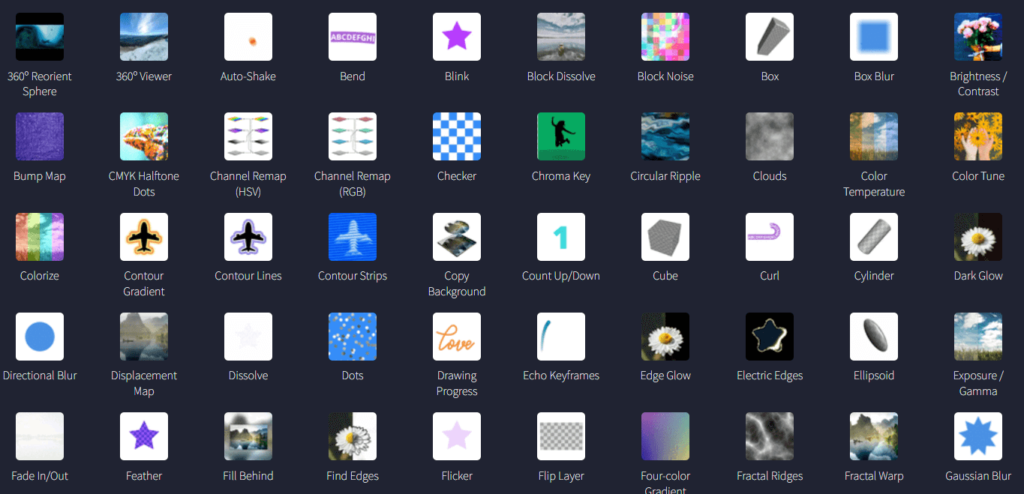
How to Apply Effects in Alight Motion?
Finally, we are at the way of how to apply effects in Alight Motion. How to use different effects to make video attractive, this guide will help you a lot.
Import the video
- The very first step is to import your video to Alight Motion. To do that open the Alight Motion app and tap on the “+” icon that you will see in the middle of your app’s interface.
- The next step is to create the project.
- Complete all the tasks such as frame rate, resolution, background, and aspect ratio, and tap on the crate project.
- At the right-bottom, you will see a “+” icon, tap on that and import the video to the timeline. From here you can add media, vector drawing, shapes, text, and also what you want for your video clip.
- You also have the advantage of adding different layers.
Add effects
- You have imported your video clip successfully and now it’s time to add effects.
- To do that, select the layer that you want to edit with effects. When you select, you will see many options that come with a pop-up that will ask you to select the next move.
- Locate your editing icon for effect and then tap on the effect.
- From different categories, you need to choose the desired categories that you want to use for your clip.
- When you have chosen the categories, now you have the option to open them. From here you can choose the perfect filter.
- Like multiple layers, you can also use different effects too.
Customize your effect
A list of effects now you can see under your editing timeline.
But it will be available after selecting effects.
Without effect selection, you can’t see the effects option under the timeline.
- To customize the effect that you will use for your clip, tap on that effect and you have the option to change the features.
- All effects customizations are not the same. For different effects, customization will be different.
- You can remove the feature to get your desired effect.
- From the customization panel, you will get the deleting option. You will see an icon that will be used delete feature.
- Along with all the facilities, you also have a keyframe animation control feature. To create smooth transitions keyframe animation control feature is best.
- Explore all the effects or features to get creative editing.
To make the most of Alight Motion effects
Plan your editing journey
Before starting any video editing project, your very first step should be planning.
Without proper planning, you can’t go further.
You can do sketching, finding which effects you need to use for a particular video editing project and more.
When you are ready to go and you have all the plans that you want to include, it will help you hugely.
Begin with simple effects
Don’t rush and don’t hurry. When you are editing any project fast your creativity and video’s appeal will not much attractive.
But if you start with a simple effect and go for complex, over time your editing skill will be improved.
Mix and match different effects
Using white color is easy but what if you use white with black it will create a timeless and sophisticated color combination that is mostly used for classic design.
Just like this, when you combine your learned effect with a newly used effect this will be going to touch professionalism.
It sounds complex, but why not give it a try?
Layer and effect are to make your visual attractive so use them wisely.
Incorporate layers for depth
Adding more layers is not just adding layers, it helps to give your video new color.
Without proper use of the layer is not going to adjust with your clip.
When you order all the layers, your output will come with the best view.
On the other hand, when you do grouping all the layers that you are using also gives you the best effect.
Utilize the keyframe animation tool
Not a single effect that you use, every effect supports keyframe animation.
So, you need to use it in a good way to maintain the flow of your video.
Apply effects subtly
Paralysis by analysis.
More layers and effects can make your video unnatural and will not give you the output that you desire.
To avoid this unnatural practice, you need to use every simple effect wisely.
But if you are doing the experiment, this is totally different.
Explore various effects through experimentation
Experimentation is key.
Experiments allow you to choose what you need and what you don’t.
You have used all the effects, advanced features, and functions then you have a proper case study.
With the help of this, your next video editing project will be much better than before.
Final Words
All the effects and advanced features we have discussed earlier will help you create professional videos.
More than 100 effects with sub-categories are there for your new video clip editing.
Every effect has some unique features that help you to go one step closer to professionalism.
To edit an effective and more visually appealing video Alight Motion is the best.
It’s up to you how effectively, you use Alight Motion.
Alight Motion is full of cool features.
For a new video editor or to professional video editor Alight Motion can be one of the best choices.
But using it wisely will open all the possibilities for you to be a professional video editor.